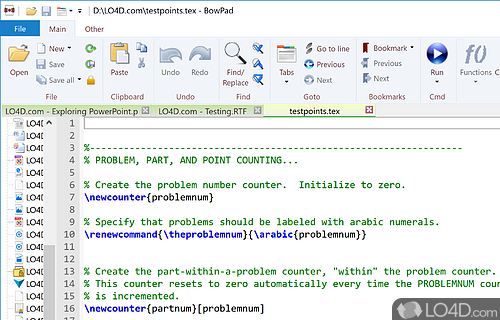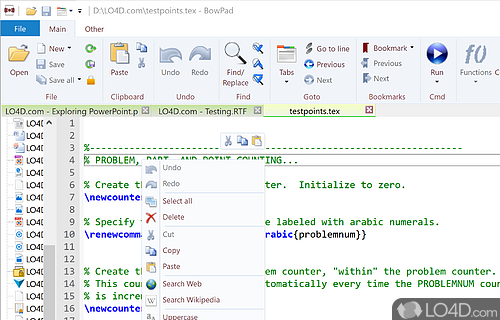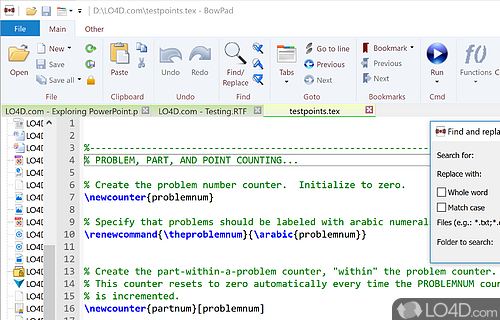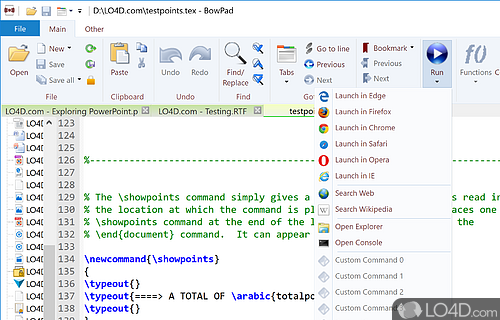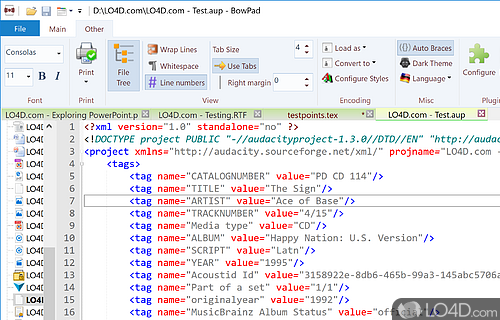A programmers notepad support several languages with color coding like PHP, C++, Perl and HTML.
With so many options for text editors and full-fledged programming development suites available these days for coders, it really just comes to the level of comfort and knowledge of a particular language when choosing which editor to use.
BowPad is one of the options, providing support for some of the most popular programming languages such as JavaScript, PHP, HTML, Perl and even C++. BowPad provides syntax highlighting (or color coding). It also includes integrated web search allowing you to highlight a word and then perform a Google search for help or directly with Wikipedia.
BowPad also includes support for bookmarks, code commenting, a beautiful ribbon interface a la Microsoft Word and support for plug-ins allowing users to extend the functionality of the program. It also support tabs similar to Notepad++.
This text editor is really packed with useful features and does not really waste time on things most people wouldn't use but it does take a certain type of person to appreciate the Microsoft-style ribbon layout.
Overall though, BowPad is a really good editor for scripters and programmers and it currently supports a vast array of different programming and scripting languages.
Features of BowPad
- Auto-complete: Automatically provides suggestions for words and phrases.
- Bookmarks: Allows you to add bookmarks for easy navigation.
- Customizable themes: Switch between different colors and fonts.
- File encoding: Allows you to change the encoding of text files.
- File explorer: Integrated file explorer for quick access to files and folders.
- Line numbers: Can be enabled to view line numbers on the left side of the text.
- Macros: Allows you to record and store keystrokes and commands.
- Multi-language support: Recognizes and highlights syntax in a variety of languages.
- Regular expressions: Can be used to search and replace text.
- Search and replace: Quickly search for words or phrases within the text.
- Spell check: Checks for spelling mistakes.
- Split view: Split the editor into two panes for easy comparison.
- Syntax highlighting: Enables different colors and fonts to be used to highlight different parts of code and text.
- Tabbed interface: Allows you to open documents in separate tabs.
Compatibility and License
BowPad has been released under the open source GPL license on Windows from text editors. The license provides the options to freely download, install, run and share this program without any restrictions. The source code for BowPad should be freely available and modifications are certainly permitted as well as the option to inspect the software.
What version of Windows can BowPad run on?
BowPad can be used on a computer running Windows 11 or Windows 10. Previous versions of the OS shouldn't be a problem with Windows 8 and Windows 7 having been tested. It comes in both 32-bit and 64-bit downloads.
Filed under:
- BowPad Download
- Free Text Editors
- Open source and GPL software
- Source Code Editing Software